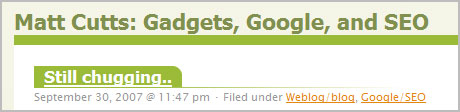Este artigo é imperdível, e temendo que ele sumisse da Internet, optei por reproduzí-lo aqui, mais do que apenas linká-lo.
Leia o artigo original e comentários no blog de Gustavo Roberto.
Reproduzo abaixo conforme escrito pelo Gustavo.
Nesse artigo, explicarei as formas de maximizar os ganhos utilizando a excelente ferramenta do Google chamada AdSense, que pode ser encontrada no seguinte endereço http://www.google.com.br/adsense .
Primeiro citarei a fonte que me inspirou a escrever esse artigo, que foi um vídeo que ví no site Youtube, no seguinte endereço http://www.youtube.com/watch?v=5ZpmvUBcRDc . É um vídeo de aproximadamente 58 minutos. Você poderá vê-lo também clicando abaixo :
Caso não lembrem o endereço do vídeo, pesquisem por : “Como tirar o máximo do AdSense”, ou pelos vídeos do usuário googlebrasil.
Segundo o palestrante, existem 6 pontos que podem tornar uma campanha no seu site, um sucesso :
1)Ao criar um anúncio, aceitar sempre texto e imagem. A explicação dada sobre aceitar texto e imagem foi que, se aceitarmos somente texto, ou somente imagens, estaremos fazendo os anúncios concorrerem entre sí, ou seja, anúncios de texto, concorrendo com anúncios de imagem e vice-versa.
2)Lembrar sempre de limpar o filtro. Isso significa, que você deve limpar o máximo do seu filtro, não restringindo vários anúncios, lembre-se de restringir apenas os anúncios da concorrência.
3)Procurar sempre escrever conteúdos com relevância. Ou seja, não façam coisas para atrair os “páraquedistas” para sua página, como por exemplo “Eu não tenho foto da Sheila Mello pelada”. Nesse exemplo, uma pessoa que estivesse procurando uma foto da Sheila Mello pelada, acabaria caindo no seu site, mas acabaria não visitando nenhum anúncio.
4)Aceitar textos e imagens também direcionados para o site. Ou seja anúncios pertinentes ao conteúdo do seu site.
5)Use os formatos grandes, querendo ou não eles são uma ótima fonte para atrair cliques. O melhor formato de todos é o 300 x 250.
6)E por fim, segmentar os critérios, ou seja, sempre definir critérios específicos para seus anúncios. Por exemplo para anúncios voltados a Carros por exemplo, use critérios como Motores, Carburadores, assim por diante.
Esses são os passos básicos para se ter um bom retorno para o seu site.
Continuemos com as dicas.
Uma outra forma muito interessante de se obter bons ganhos para sua página, é acompanhar os relatórios da ferramenta AdSense, estejam sempre olhando todos estes pontos, que eles podem definir o sucesso ou não de suas campanhas.
Quanto a organização dos critérios, pensem neles como prateleiras de supermercados. Qual será a melhor disposição para seus anúncios ficarem mais atraentes, será que um anúncio, acima dos olhos do usuário, ou muito abaixo do campo de visão terá algum sucesso ? Pensem em um supermercado ao elaborar um anúncio para o seu site.
Lembrem-se de jogar também com as cores, não coloquem cores que não tem nada haver com o site procurem trabalhar com cores que se integrem ao seu site, fazendo parecer que os anúncios sejam realmente parte do site.
Agora, que vocês já pensaram nisso, vou passar para vocês o que eu achei de mais interessante em todo o vídeo.
Segundo uma pesquisa encomendada pelo Google, eles mapearam numa página os locais que os seres humanos mais olham ( Mapearam usando um recurso parecido com aqueles usados em detectores de calor, onde Vermelho é a cor de maior destaque, Laranja menor, Amarelo menor ainda e Azul, cores pouco vistas pelos usuários), e então chegaram a seguinte conclusão ( No meu ponto de vista isso só é valido para o Ocidente ). Os usuários tendem a olhar para uma página formando uma letra F.
Como assim uma letra F ?
Eles começam a ler o site pelo topo ( Primeira parte do F ), depois correm os olhos para o primeiro parágrafo, dão uma olhada rápida, olham as linhas do meio até o final ( Parte do meio do F ) e correm até o final do artigo, formando assim um F completo.
Aqui tentei reproduzir grosseiramente o exemplo, com um arquivo .gif
Sendo assim, as melhores posições para definirmos os anúncios no site, são compondo uma letra F, ou seja, uma boa forma de anunciar seria, um anúncio grande 728 x 90 no topo da página, creio que log abaixo do título seja interessante, um outro anúncio que poderia estar no meio da página, e por fim, se o usuário leu até embaixo, certamente lerá até o final dele, onde ele poderá encontrar mais uma lista de links, que no casos são anúncios, de forma a complementarem a sua leitura, levando a vocês obterem um bom resultado com os anúncios.
Usem anúncios 300×250 no final da página, eles são os mais rentáveis
Pode parecer uma bobeira mas os anúcios arranha-céus funcionam pior do que um retângulo médio 300×250, simplesmente por que são mais difíceis de uma pessoa ler. Como você se sente mais confortável, lendo um anúncio espremido, ou um anúncio mais largo ? Faça o teste.
Mais uma dica importante, não induza o usuário a clicar no link, misturando por exemplo ao conteúdo do texto, por que com certeza, não é uma boa experiência para o usuário estar navegando e de repente clicar em um lugar onde vai levar para outro que não tem haver com o que ele quer.
Com certeza, esse usuário não voltará a sua página, e ainda vai falar com alguém para não passar por lá, por que você é induzido a clicar.
Uma dica solta é : É melhor criar critério só para as seções, e uma outra dica é procurem mesclar seção com formatos de anúncios.
Agora pontos importantíssimos, principalmente para pessoas que querem de fato ganhar dinheiro com a sua página, invista em estudo e mais formas de fazer que o seu site apareça mais. Exemplo muito bons são :
-
Cadastre o seu site no Google News, você pode aparecer em primeiro lugar algum dia;
-
Usem sitemaps em suas páginas, vocês podem procurar por sitemaps dentro dos programas do AdSense.
-
Usem o Ad-Words. Ad-Word você paga por ela, existem planos para todos os “tipos de bolsos”, ou seja, avalie a necessidade de usar o Ad-Words. Um grande exemplo de empresa que cresceu 350 % usando só Ad-Words, foi a Corpo Perfeito, que vocês podem acompanhar o case de sucesso dela, também através do Youtube, procurando pelo nome Corpo Perfeito nos vídeos do usuário googlebrasil.
Então, qual a melhor forma de otimizar num geral ?
-
Observar os critérios
-
Decidir qual métrica acompanhar, você quer acompanhar o CTR ou e-CPM escolha uma e acompanhe, e não tente tirar médias, por que dá errado. Esse tipo de medida não é feito como uma média comum, ou seja, usuários podem pagar mais em um clique, menos em outro, e assim sucessivamente.
-
Faça testes, mude, reposicione, e olhe qual deles está fazendo o maior sucesso para sua página.
Para finalizar então, vamos as palavras, que eu considero chave para melhor otimização do AdSense, no meu ponto de vista:
-
Aceitar texto e imagem sempre
-
Limpar filtro
-
Conteúdos Relevantes
-
Direcionamento para sites
-
Formatos Grandes 350×250 por exemplo
-
Segmentação de Critérios
-
Cadastrar no Google News
-
Sitemaps
-
Posicionamento
-
Cores
-
Observar Critérios
-
Definir a métrica a acompanhar
-
Fazer muitos testes.
Recomendo fortemente, que todos vejam os vídeos do Google, e que os tomem como bons exemplos.
Agora quero receber emails, dizendo que receberam alguns dólares após as otimizações.
Espero que tenham gostado.
Abraços.
Leia o artigo original e comentários no blog de Gustavo Roberto.